How do I join up?
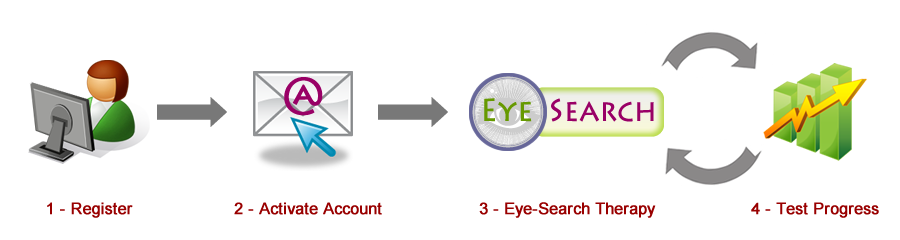
1. Register
The first step is to create an Eye-Search account with a valid email address. Your email address will be used as the login ID.
Once you have submitted the registration form, an email will be sent to you and you will need to follow a link in the email to activate your account.


2. Activate account
To activate your account, you will be required to complete FOUR tests. Each one takes about 15 minutes to complete. You can have a break between tests but should try and finish all four on the same day:
Visual neglect test |
|
Activities of daily living rating |
|
Visual field test |
|
Visual search task |
Results from these tests will be fed back to you. You can view them at anytime.
These tests will be presented again at set timepoints to see if you have improved with the therapy.
3. Eye-Search Therapy
Once you have activated your account successfully, you are able to start your Eye-Search therapy.
The therapy consists of a number of different levels of increasing difficulty. Each level has 100 trials. You will need to complete the current level to move on to the next higher level, but you are allowed to redo those levels you have completed whenever you want.
We suggest trying 20 minutes a day, but you should do what is comfortable for you. You can stop at any point, even in the middle of a level, and when you next login, the therapy will continue automatically from the point where you stopped.
You can track your scores and reaction times for each level.


4. Test Progress
After completing four levels, you will be prompted to complete the four tests again.
You can check any progress by comparing the results with the baseline data collected during the account activation stage.
* Please note that Eye-Search therapy requires the Adobe Flash Player to be installed on your system.
